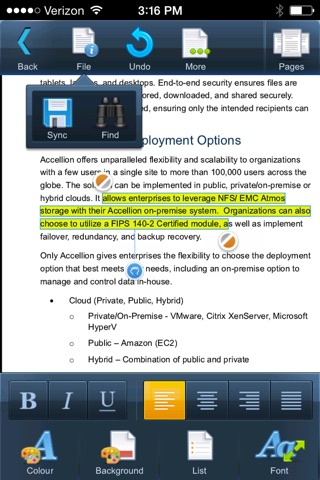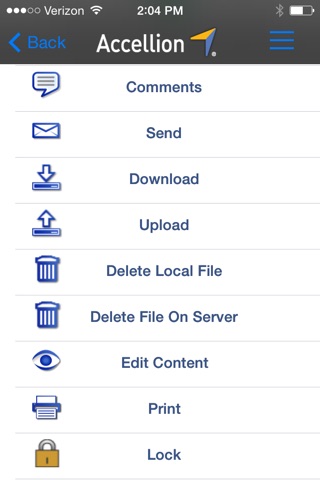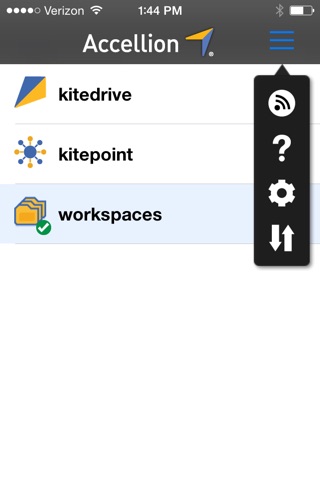
Accellion ME
The Accellion ME Mobile App is designed for Accellion business and enterprise customers who want to use Accellion secure file sharing features with MobileIron Mobile Device and Application Management features. The Accellion Mobile App ME offers secure mobile content management, streamlined App authorization, mobile content restriction and App level policy enforcement.
The following MDM and MAM features are enabled for this App:
•App lifecycle features: Authorize, unauthorize and retire the Accellion App.
•Set Open-In policies (whitelisting of Apps) to prevent data leaks.
•Set (enable/disable) DLP policies such as Cut-Copy-Paste.
This Accellion App enables users to :
•Securely create, edit and view Microsoft Office files (Excel, Powerpoint and Word) both online and offline.
•Securely browse, upload, send, and share files and folders on-the-go.
•Securely access enterprise content stores (SharePoint, Windows File Shares etc.) on a mobile device without requiring a VPN.
•Lock/unlock files stored in Accellion workspaces, SharePoint and Windows File Shares
•Bulk upload/download multiple files and one click download/upload files.
•Preview content without downloading, through server-side viewers for all business file types, including: Word, Excel, PowerPoint, images, PDF, webpages and 300+ document formats.
•Use mobile contacts for sending files and sharing folders through links in email.
•Collaborate in real-time by adding or replying to comments on files and folders.
This Accellion App requires a user account on an Accellion Mobile File Sharing system and optionally on MobileIron to utilize the Mobile Application Management capabilities. This App provides mobile business users the flexibility to use their own mobile devices to securely share information with both internal and external collaborators without compromising enterprise data security and compliance.
If you do not have an Accellion or MobileIron account, or have questions regarding your log-in credentials please contact your IT Administrator.